If you love photography, or taking photography workshops such as the ones offered through Centauri Arts, you will be aware of some of the great FREE and open source photo editing software options. Whether you are a teenager looking for photography camps, or a student hoping to take our photography and digital art classes, check out our list of the top 5 FREE photo editing programs:
Top 5 FREE photo editing software programs
 1. Fotor
1. Fotor
A very simple, easy to use web-based photo editing program. Iif you are looking to do simple edits for social media, or create a photo album, and you don’t want anything too complex, Fotor may be the best software choice for you.
 2. Photoscape
2. Photoscape
Photoscape is an easy-to-use photo editing program with two differences. Firstly,it is a downloadable and available for both PC and Mac. Second ly, it offers many more editing features than Fotor. Photoscape is a great software choice for the beginner photographer ready to take the leap into more advanced editing.
http://www.photoscape.org/ps/main/index.php
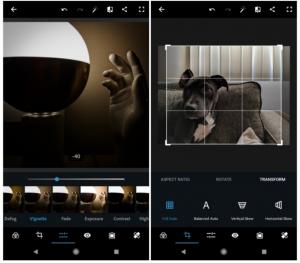 3. Adobe Photoshop Express
3. Adobe Photoshop Express
With a large percentage of photographers using their phones as their device, Adobe has created this free phone app with just a taste of what photoshop can do. This app is a great introduction for any photographer looking to go professional and learn how to take advantage of more advanced programs like Photoshop.
https://www.adobe.com/ca/products/photoshop-express.html
 4. Pixlr
4. Pixlr
Pixlr is another free web-based photo editing program that offers two versions. The first, Pixlr X, is similar to Fotor: a simple editing program with limited photo tools, which makes it great for quick social media edits. The second, Pixlr E, is more advanced and similar to software like Photoshop. Pixlr E also provides the ability to add illustrations and digital paint, offering more options for photo creativity. So if you are a more advanced photographer and don’t want to break the bank paying monthly subscriptions, this is the software for you.
 5. G.I.M.P. (GNU Image Manipulating Program)
5. G.I.M.P. (GNU Image Manipulating Program)
Similar to Pixlr E, G.I.M.P. is aimed at the more advanced photo editor/digital artist and is a free downloadable program that works on all platforms. It provides a vast amount of editing capabilities with more functionality than several of the advanced priced software. The down side is that many of the editing functions require a fair bit of manual maneuvering to create the art you want. You may need to take the time to read a few manuals in order to best understand how each tool works. With that said, if you are a more advanced photographer willing to put in the time to learn how to use this program to its fullest, it is well worth it since it is absolutely FREE!
Aaron Alviano is a professional artist who has been an arts instructor for Centauri Arts for 20 years, specializing in Digital Art, Drawing, Painting and Photography. Be sure to check out his summer programs in Digital and Fine Art at Centauri Arts! https://www.centauriarts.com/academy/toronto/summer-day-camps/
